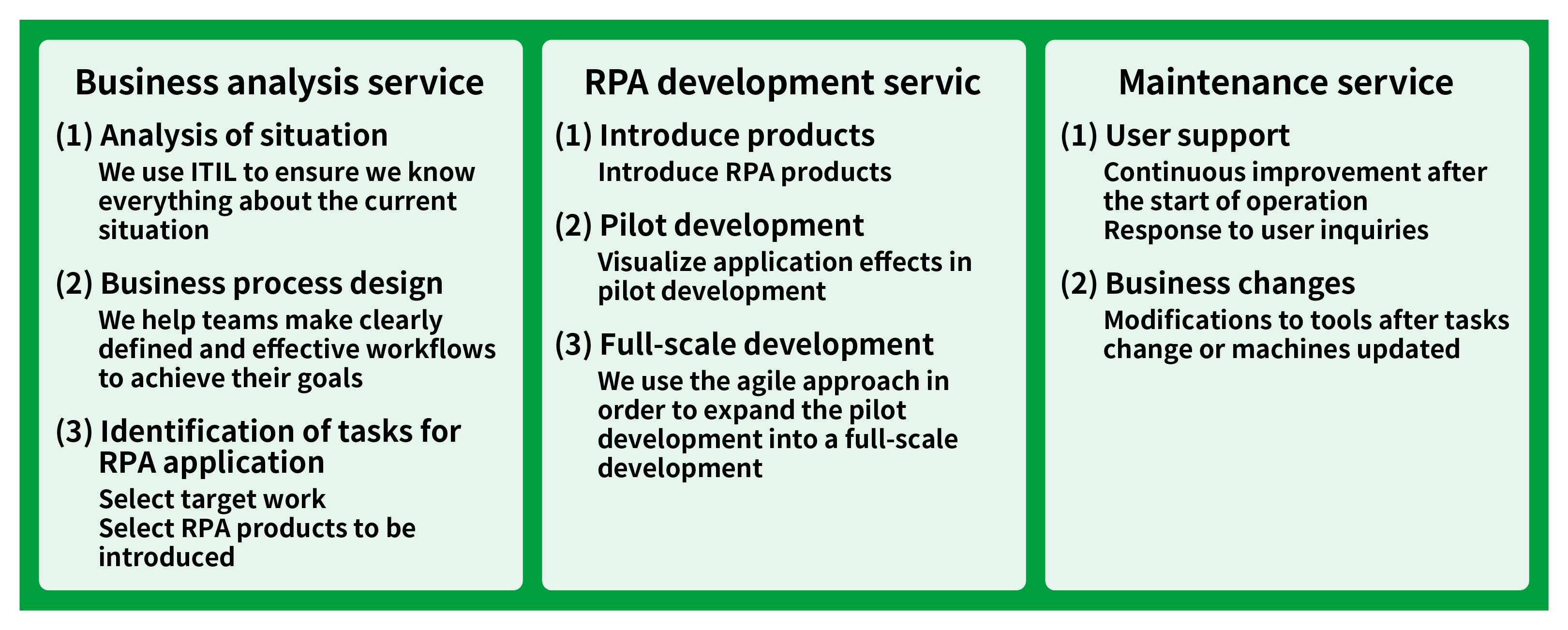Business Automation
The ID Group provides a wide range of automation support, including product selection to introduction, development, and maintenance.
What is RPA?
RPA (Robotic Process Automation) is one method of business automation through software. RPA can run locally on an employee’s computer and can automate the routine work that was previously done manually. Work is supported by having the RPA tools remember common keyboard/mouse actions and automate them without modifying the existing system.
What we do
(Note 1) BPR (Business Process Re-Engineering) refers to reviewing the business structure from a bird’s-eye view and reconstructing everything to be more efficient.
(Note 2) ITIL® (IT Infrastructure Library) is a knowledge base that systematically summarizes the best practices in system operation.
(Note 3) The agile approach is a method of responding to changes by quickly constructing a pilot system in a short period of time, and then gradually improving the system to increase the degree of completeness.
(1) Situation Analysis
◆Analysis of current conditions
An approach that clarifies current issues and possible methods of improvement, and incorporates them into the organization’s common understanding
- Analyze issues after confirming business goals and IT goals, rather than a simple gap analysis
- Analyze through various frameworks and ITIL® Continual Service Improvement (CSI) models
- Draft improvement methods and action plans for high-priority issues and problems
◆Business process design
Perform business process design and operation process design to achieve business improvement, system development, standardization, IT governance construction, ITIL introduction, etc.
- Designed for efficiency and productivity
- Aimed at achieving organizational results
- Designs sufficiently consider actual situation of work
- Appropriate consideration as an operational professional based on our experience in helping dozens of companies build standard models
◆Selection of work for RPA application
Identify the work content and review the entire process; also, identify areas that can be automated using RPA, RBA (Note 4), etc.
- In addition to simple automation, review work processes such as reconfirming the necessity of specific work actions
- By combining RPA and RBA products, also target complicated operation work in system operation management
- Estimate the improvement effect of introducing RPA and support the selection of work to be automated
- Select the best RPA product for the customer’s business regardless of the specific vendor
(Note 4) RBA (Run Book Automation) is a technology that automates the IT operation management process.
(2) RPA development service
◆Introduction of RPA and RBA products
Configure and install the optimal product for the customer’s business
- Introduce RPA products based on our thorough analysis
- In addition to product introduction, we also can deliver licenses of RPA products
- For the introduction of a large-scale configuration, we also support the installation and construction of management servers
◆Pilot development
Develop RPA for work that can be easily automated
- Use the RPA developed for the pilot to visualize the effect of more widescale RPA implementation
◆Full-scale development
Develop RPA for all tasks selected through the RPA provisional selection process
- Use the agile approach to perform development work including requirements definitions, design, development, and testing
- Create s work flow documents so that maintenance work can be done by parties other than developers
(3) Operation and maintenance
◆User support
By constantly providing on-duty maintenance staff, we provide various support services
- Even after the start of operation, we appropriately incorporate user change requests and make continuous improvements to the system
- Respond to various inquiries, etc., related to RPA from users
◆System change support
Support by maintenance personnel when tool modifications are required due to PC changes, etc.
- Perform corrections, tests, and releases when tools need to be modified due to changes in the computer OS, etc.
- Documents are then updated in accordance with the changes made.
Examples of Introduction
・RPA introduction, operation, and maintenance services
Example (1): Review of workflow prior to RPA application
■Details: Before introducing RPA to the system operation department, we analyzed the current situation to identify the best way we could utilize RPA to improve efficiency and productivity.
■Effect: After analysis we found 22 tasks that could be performed utilizing RPA. In addition, we also were able to identify some tasks that were unnecessary after review of the workflow.
Example (2): Workflow saving/managing applications
■Details : In the system operation department, RPA was used to automate all tasks including creating a list of workflow applications received from the development department to saving and managing the files attached to the application.
■Effect: Receipt and management of several hundred applications per month from the development department were automated, and more than 200 hours of work per month were saved. Additionally, by automating reception, omissions of application confirmation were reduced to zero.
Example (3): Automation of Receiving Change Requests
■Details Used RPA to automate the work of receiving change requests submitted by the person in charge at each branch office, and then posting the request to the system.
■Effect: Although the reduction of work was small, accuracy was improved by eliminating mistakes that previously occurred when posting to the system.
Example (4): Reduced burden on shift workers
■Details : Used RPA to automate work requiring employees to respond in the early morning and work requiring strict punctuality.. Through automation, the need to come to the company early in the morning was alleviated, and the work of shift workers could be redistributed.)
■Effects: Automating work which required approximately 30 minutes per operation resulted in small monthly savings of about 10 hours. Even so, it was no longer necessary for employees to respond to work early in the morning, which contributed to improved working styles for employees.
Example (5): Automatic notification of audit trails
■Details : Automation of responding to email audit response. Reports from the workflow system were extracted and relevant parties were notified by email.
■Effects: There were no longer omissions in the transcription of extracted information and no more erroneous emails were sent. Additionally, operational efficiency was improved as employees were now free to do other work.