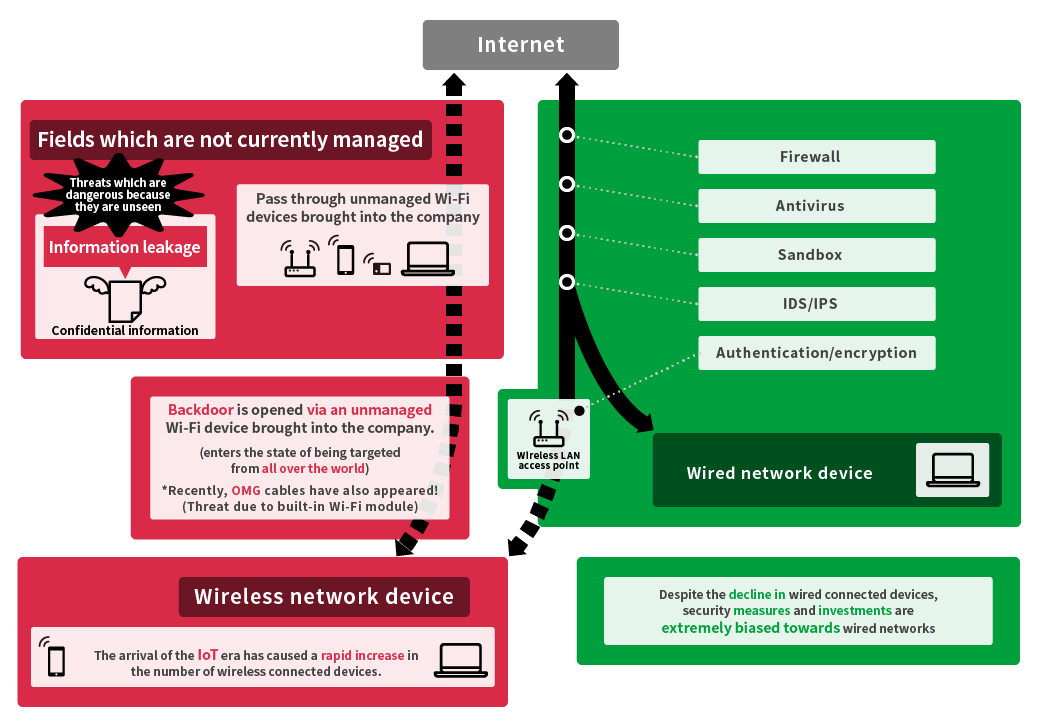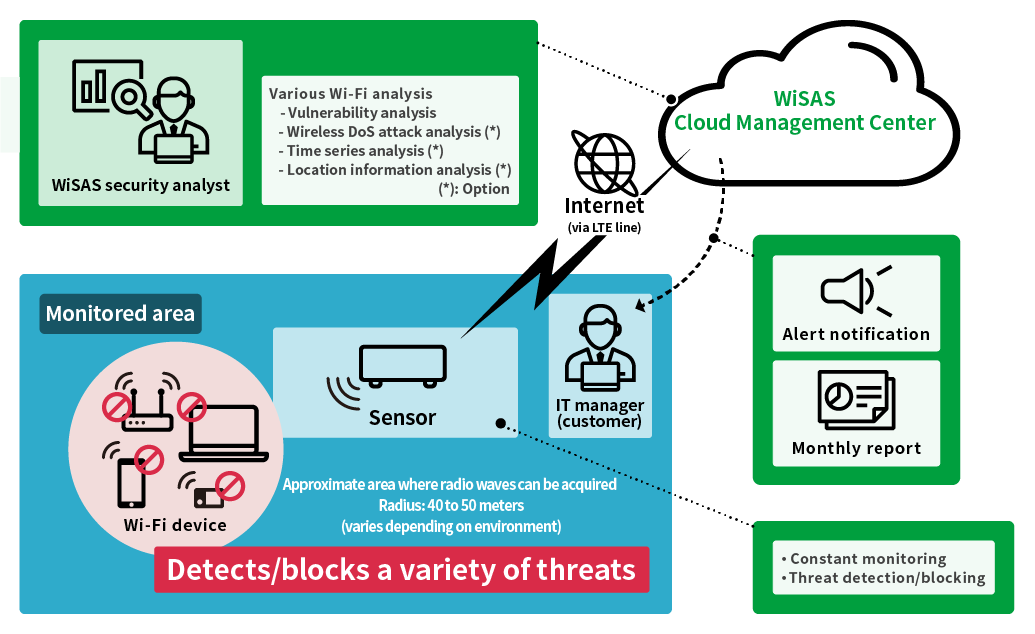What is Wi-Fi Security Solution WiSAS?
WiSAS is a solution that enhances security through constant monitoring and diagnostic analysis of wireless LAN (Wi-Fi). In recent years, it has increasingly common to use devices such as notebook computers, tablets, and smartphones with wireless LAN (Wi-Fi) connections. Consequently, there are concerns regarding the security of data communication over wireless networks and the security of device connections. Occasionally, the user may not even notice when they are connected to a Wi-Fi access point which contains a threat. Also, a cyberattack inside an organization will be possible if a wireless LAN access point installed in a company is fraudulently accessed. WiSAS services can prevent these threats in the wireless LAN (Wi-Fi) usage environment through constant monitoring and diagnostic analysis.
Features
Constant monitoring
- Hassle-free introduction without changing existing systems
- Easy operation through automation of report generation and archiving
- Issues an alert and blocks immediately when an unauthorized access point or unauthorized access is detected
Diagnostic analysis
- Visualizes and optimizes wireless LAN (Wi-Fi) environment
- Clarifies and optimizes sudden changes in the wireless LAN (Wi-Fi) environment
- Provides guidance on threat prevention measures by visualizing vulnerabilities and problems in a wireless LAN (Wi-Fi) environment
The service will solve problems such as the following:
- Want to safely operate APs
- Want to prevent information leakage caused by use of unmanaged APs
- Scared of virus infection when connecting to AP
- Want to protect against unauthorized access using wireless LAN (Wi-Fi) devices
- Want to protect against information leakage and virus infection caused by tethering
- Want to protect against connection to impersonating APs
- Want to view all wireless LAN (Wi-Fi) in your company
- Want to detect unmanaged APs
- Want to view and manage which device is connected to which APs
Main Functions
Constant monitoring solution
- Monitors the wireless LAN (Wi-Fi) environment 24 hours a day, 365 days a year
- Automatically detects security threats from the two elements of radio field intensity and duration of stay
- Uses policy settings to automatically block threats
- Issues alert when an unmanaged AP is discovered
- Supports PCI DSS (protection of credit card and transaction information)
Diagnostic analysis solution
- Visualizes wireless AP and terminal MAC address
- Visualizes signal strength (dBm)
- Visualizes wireless protocols, radio wave channels, and authentication/encryption methods
- Visualizes AP/SSID information to which the terminal is connected
- Visualizes/analyzes bias in connection to AP
- Visualizes/analyzes AP radio wave interference and unstable operation
- Detects a sudden increase/decrease in the number of connected devices per SSID
- Detects a sudden increase/decrease in the number of APs
- Investigation of permanent APs
Specifications
| Power specifications | Power consumption | 20W | |
| AC adapter | AC input | 100-240V AC/1.5A | |
| DC output | 5V DC/4.0A | ||
| PoE standards | IEEE802.3af | ||
| Shape | External dimensions | 210 mm (L)×167 mm (W)×53 mm (H) | |
| Weight | 0.6kg | ||
| Environmental conditions | Humidity at time of operation | 0℃~+35℃ | |
| Humidity at time of storage | -20℃~+50℃ | ||
| Humidity at time of operation | +5%~+90% *No condensation |
||
| Peripheral equipment | AC power adapter Mounting kit *Used for installation on walls and ceilings |
||